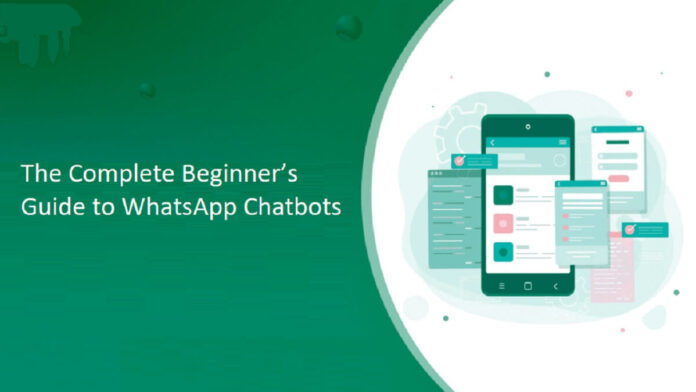WhatsApp has become a tool that many businesses depend on. It lets them talk to customers in a direct and quick way. Brands rely on chatbots to speed up and streamline orders, as well as responses to enquiries. The outcome is speedy responses, 24/7 support, and satisfied customers.
If you want to understand how the best WhatsApp chatbots work, this guide is the ideal place to begin. You’ll see what they can do and why so many companies use them. You’ll also get an idea of how to set one up, so your own business communication becomes easier to manage.
How a WhatsApp Chatbot Works
A WhatsApp chatbot is an automated system that responds to WhatsApp messages. It uses pre-programmed responses or AI-based replies to sound natural. The idea is to answer customers without making them wait.
You can send a message about store hours or ask for delivery updates. The bot sends a quick and correct reply in seconds. That is its main job. It can share links, send reminders, and confirm orders without a person typing every message. Small businesses get faster response times. In the case of bigger brands, it can sustain thousands of chats without losing track.
Why Businesses Rely on WhatsApp Chatbots
Many companies prefer WhatsApp chatbots because customers already spend a lot of time on the app. People open WhatsApp several times a day, which makes it perfect for real-time messages. Retail, travel, healthcare, and banking brands use chatbots now for daily communication.
Some key benefits include:
- Instant support: People get answers in a few seconds.
- 24/7 replies: Bots stay active even when the office is closed.
- More personal-feeling chats: Messages feel direct and simple.
- Less routine work: Teams don’t waste time answering the same questions again and again.
How to Set Up a WhatsApp Chatbot in Simple Steps
Setting up a chatbot can seem technical, but it is easier than many expect. You can use the official WhatsApp Business API or partner with a chatbot platform that allows automation.
Here is the basic setup:
- Create a WhatsApp Business account.
- Select a chatbot platform that supports WhatsApp.
- Create templates for common questions or updates.
- Test the bot to make sure replies make sense.
- Go live and let the bot start talking to customers.
Once the bot is running, keep an eye on the messages it handles. You can adjust the replies anytime so they reflect what customers really ask. The main goal is simple. Make every chat helpful, quick, and easy for people to understand.
Common Uses Across Industries
Chatbots have become useful tools in many industries. They fit into different workflows without much trouble. Retail brands use them for product updates. Service companies use them to confirm appointments or send quick notes to customers.
Here are a few common uses across sectors:
- E-commerce: People track orders or get payment confirmations.
- Travel: Customers receive booking reminders or changes to their trip plans.
- Healthcare: Clinics use them for appointment dates or prescription refills.
- Education: Schools send course reminders or help students with enrollment.
Each company shapes the chatbot to fit its own system. Once the bot is set up well, it works like a steady part of the customer service team. It feels friendly, quick, and always ready to reply.
Tips to Keep Your Chatbot Helpful and Natural
A natural tone is the first thing customers notice. A chatbot with simple words and short sentences feels warm and easy to use. Avoid heavy jargon. Add small greetings so the bot sounds more human. It also helps to give customers a clear option to talk to a real person when they want deeper help.
You can improve the bot over time by reading customer feedback. Look at the messages that confuse. Then adjust the replies so they make more sense. Small updates keep the responses accurate and reduce mistakes. A bot that learns from real chats stays useful and supportive.
The best WhatsApp chatbots are transforming communications among businesses.. They offer fast and personal responses that many customers now expect. It takes minimal effort to install and clear benefits; it’s obvious why so many companies lean on automation. These chatbots balance speed with a touch of personality. They make conversations smoother and more natural. This helps every business build communication that feels easy and honest.